Film Access:
Anytime between Saturday, December 6 at 12:00pm and Tuesday, December 9 at 12:00pm.
Once you start the film, you’ll have 72 hours to finish.
To access films A Samurai in Time and Tokyo Cowboy
- Please visit: https://jccc.on.ca/KTLL2025-Films
- Select a film: Click on the link on each film thumbnail or 'Watch Film' button for either A Samurai in Time or Tokyo Cowboy.
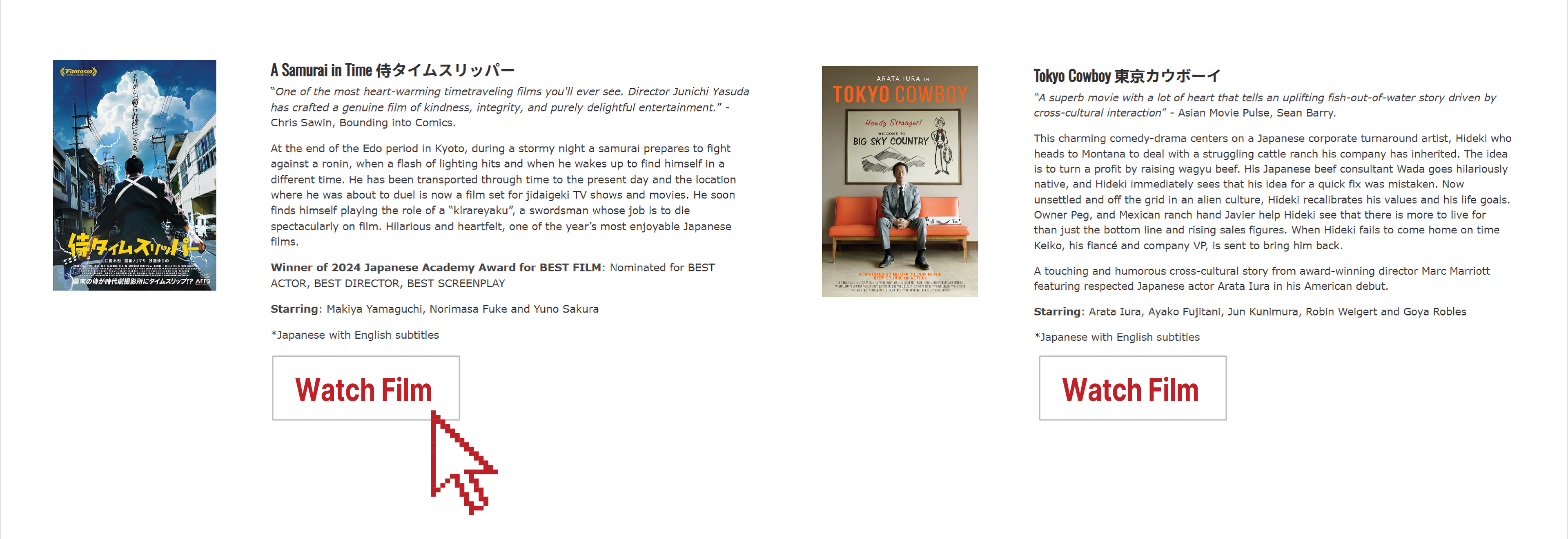
- Select a film: Click on the link on each film thumbnail or 'Watch Film' button for either A Samurai in Time or Tokyo Cowboy.
- Log In or Create Account:
- On the redirected film page, click on the 'Rent $1.39' button on the right side, which will request a login.
(Note: The screen will display a price of $1.39, but do not worry as your promo code will bypass the payment.)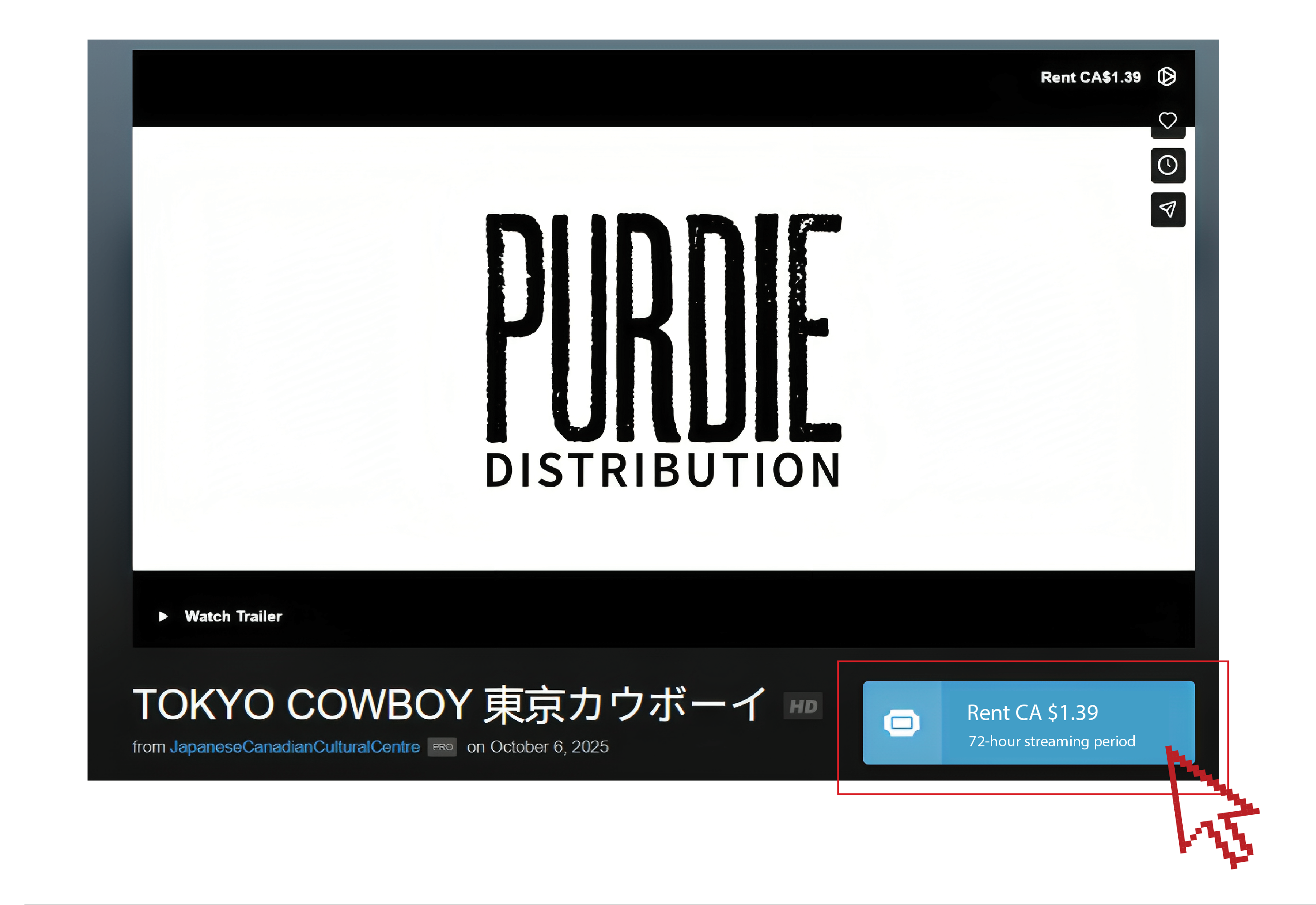
-
Pop-up window will appear:
-
New Users: Create a Vimeo account using your name, email and a personal password, OR use your existing Google account to proceed.
-
Existing Vimeo Users: Clickon the Log In link at the bottom, and proceed with your Vimeo credentials.
-
-

- On the redirected film page, click on the 'Rent $1.39' button on the right side, which will request a login.
-
Apply Promo Code
-
Once you have logged in, click on 'Rent' button again to open the payment page.
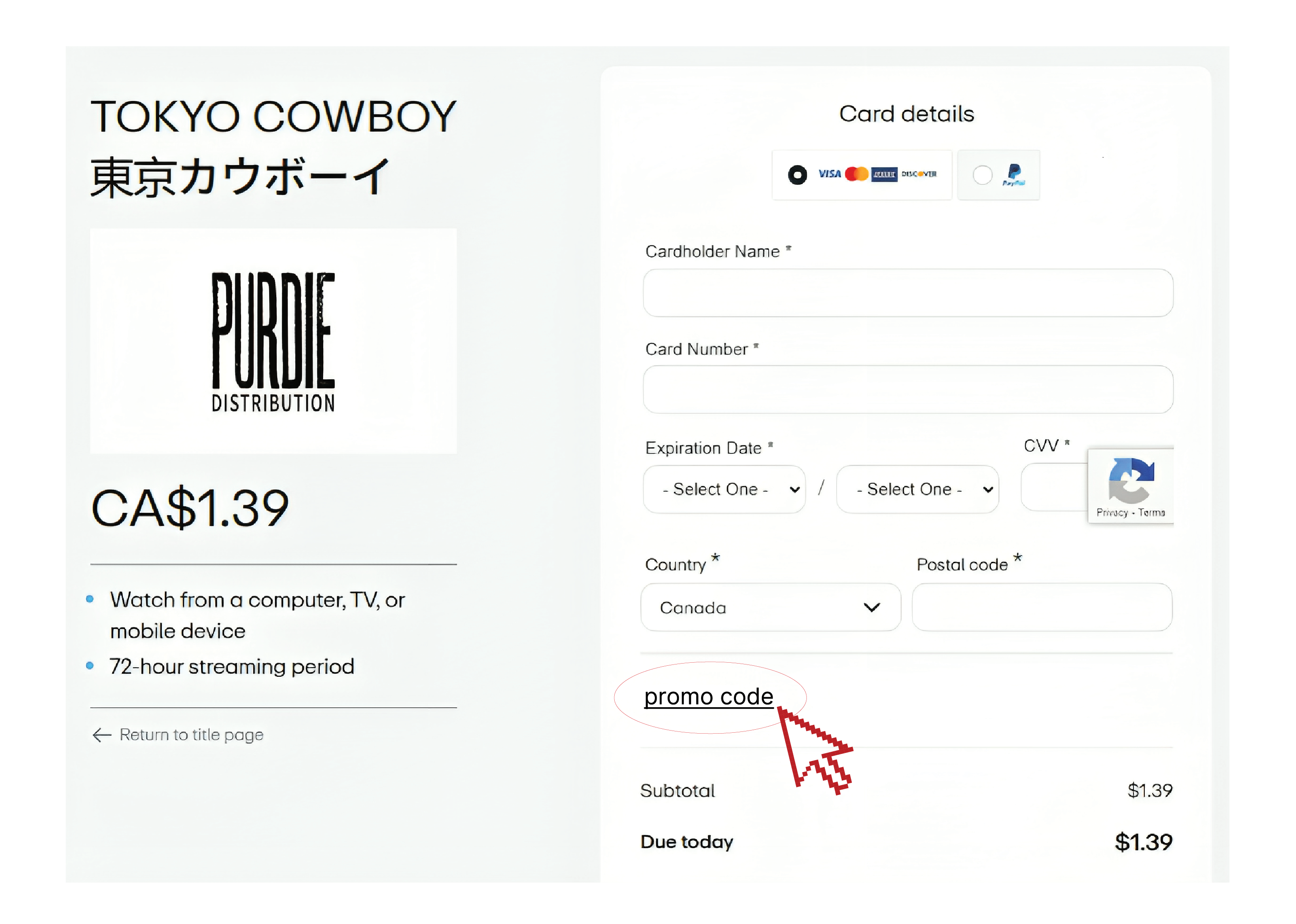
-
Please provide all the required information, including your credit card information. Please be assured that no charges will be incurred.
-
Click on the 'Promo code' link to expand the entry field.
-
Enter the promo code and click 'Apply'. The fee will be $0, and you will be able to watch the film.
-
The Promo code is on the official Booklet in the gift set.
-
-
If you have any further questions, please email jccc@jccc.on.ca or call 416-441-2345 for assistance. Film access is available anytime between Saturday, December 6 at 12:00pm and Tuesday, December 9 at 12:00pm.
Helpline hours:
- Saturday and Sunday: 10:00am-5:00pm
- Weekdays: 10:00am - 8:00pm
Thank you, and enjoy the films!
