Please visit: https://jccc.on.ca/event/2024/11/keep-lantern-lit-fundraiser-2024
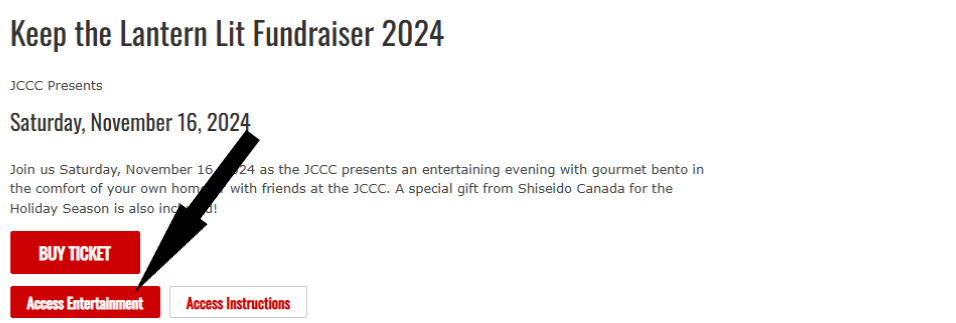
Click on “Access Entertainment”.
This will take you to a separate webpage.
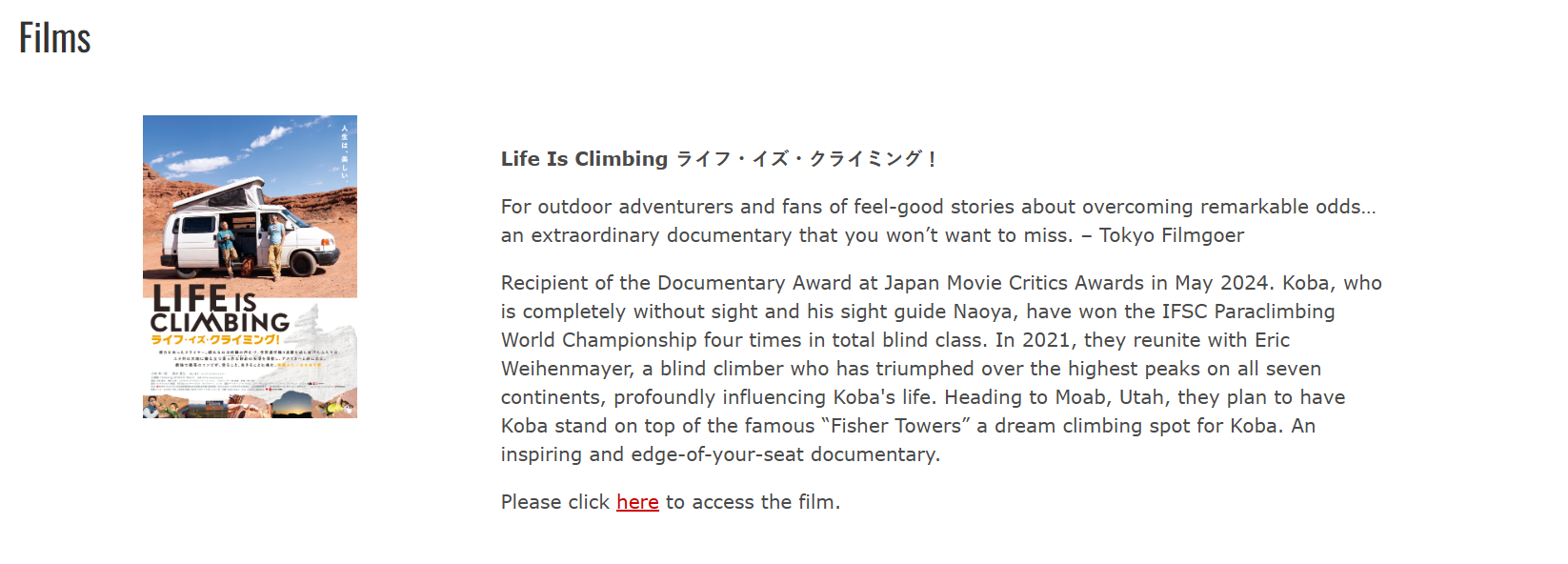
To access the greetings from the JCCC, simply click play.
To access films The Wonderland or Wife of Spy,
1) Please click on link on each film thumbnail or 'here' on description.
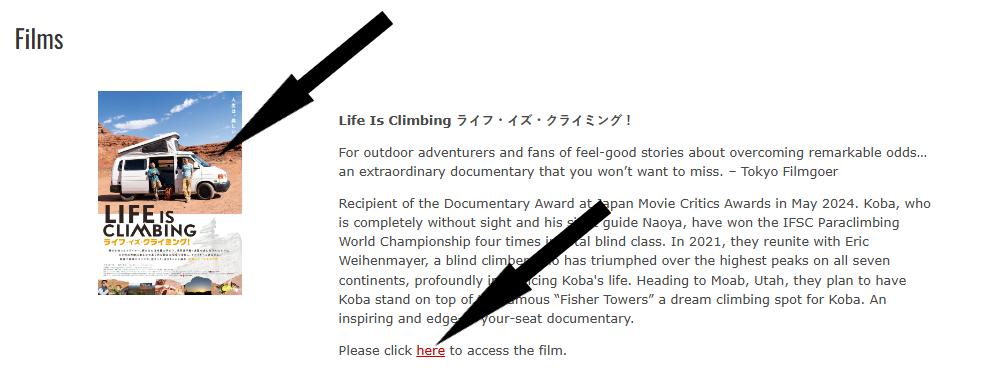
2) You will be redirected to the film page. Click on the 'Rent' button on the right side, which will request a login. (Note: We are required to publish a price but do not worry as your promo code will bypass the payment.)
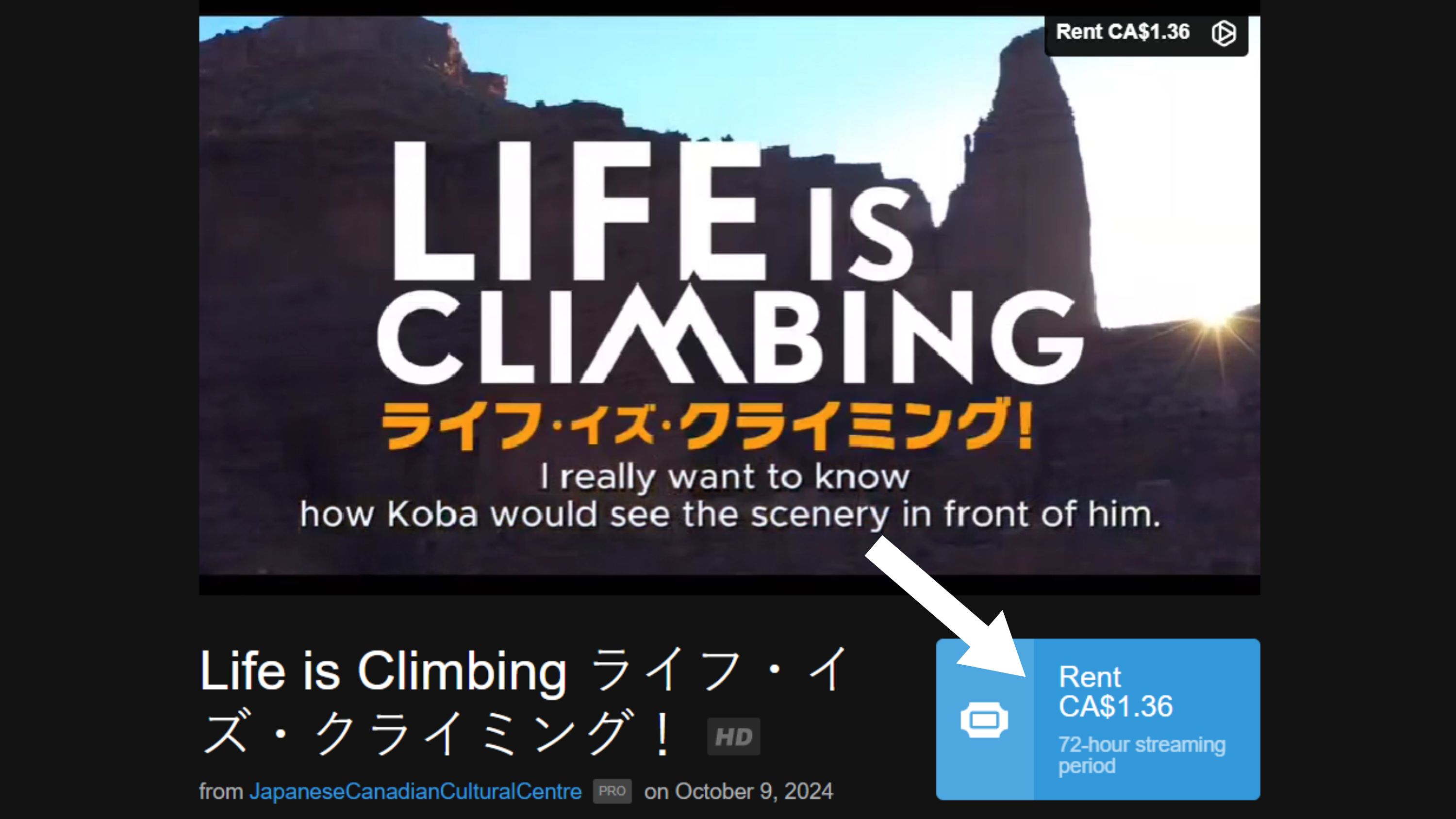
3) If you already have a vimeo login, please proceed to login and use the exclusive passcode as your promo code to unlock the film.
If it’s your first time accessing the films, please create a vimeo log in using your First and Last Name, email and by creating your personal password.
Alternatively, if you have a Google, you may use that to proceed.
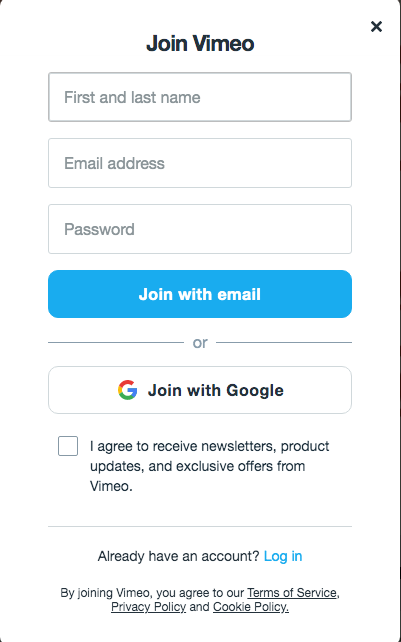
4) Once log in is created, you may access the film by first, clicking on the "Apply promo code" at the bottom of the pop-up page. (Note: Please do not enter your credit card information as this is not needed.)
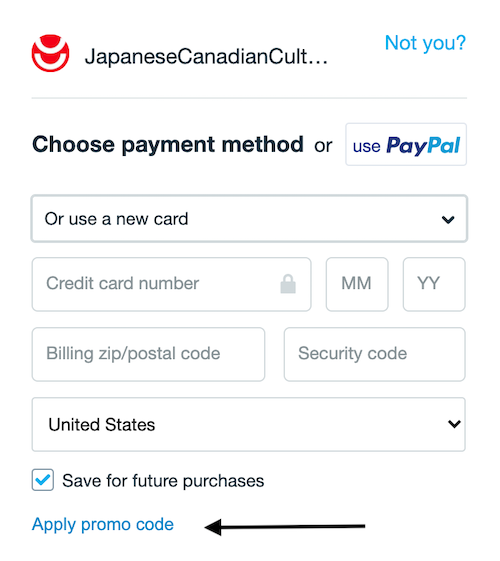
5) After that, you can enter the promo code and click "Apply". After this step, you will be able to view the film.
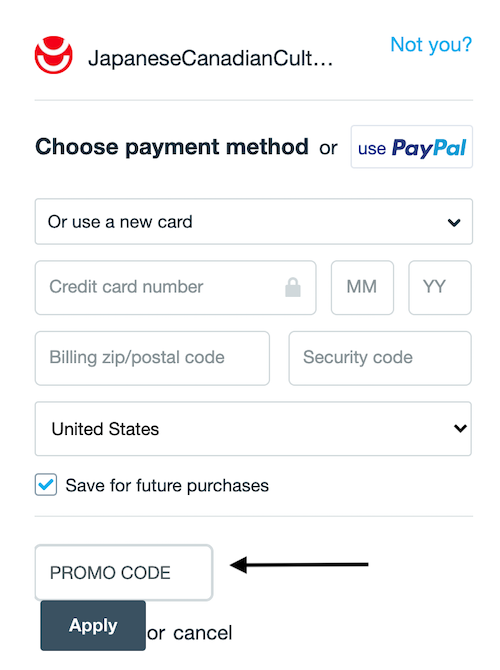
If you have any further questions, please email jccc@jccc.on.ca or call 416-441-2345 for assistance.
Helpline hours:
Saturday: 6pm-9pm
Sunday and Monday: 10am-5pm
Thank you, and enjoy the entertainment.
